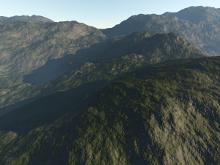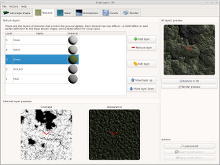| data | ||
| dist | ||
| graphics | ||
| opencl | ||
| src | ||
| .gitignore | ||
| .gitmodules | ||
| .travis.yml | ||
| Doxyfile | ||
| LICENSE | ||
| Makefile | ||
| README.md | ||
| TODO | ||
Paysages 3D
About
Paysages 3D is a work-in-progress landscape generator, modeler and renderer software.
It is written in C++ 11, using Qt 5.2 as only dependency (and Google Test for unit testing).
Build/Run
Using QtSDK (All platforms)
Download and install the latest QtSDK.
Launch QtCreator, and open the project file src/paysages.pro.
Go to the "Projects" tab to edit the directory in which the executable will be run, and set the top project directory (the one that contains src and data). If you don't do this, some data files will not be found.
Using a packaged Qt (Linux)
You need at least the 5.2 packaged version of Qt, with qMake and QtCore, QtGui and QtOpengl modules.
On Ubuntu/Mint:
sudo apt-get install qt5-qmake libqt5core5a libqt5gui5 libqt5widgets5 libqt5opengl5-dev
Then to build and run the software:
make run
Unit tests
Running the unit tests needs the Google Test framework:
git submodule init
git submodule update
Then build and run the tests:
make tests
If you're using QtCreator, you can run the "tests" executable, not forgetting to change the directory in which the executable is run.
Licensing
The source code is subject to the terms of the Mozilla Public License, v. 2.0. Read the full terms in the LICENSE file.
Credits
- Michaël Lemaire - Main developer
- Eric Bruneton and Fabrice Neyet - Publication and source code from Precomputed Atmospheric Scattering (2008)
- Qt - Library in use
- GoogleTest - Used for unit testing