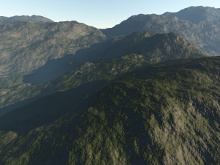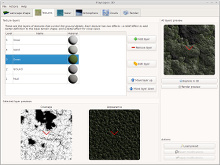[Beta] Landscape generator, modeler and renderer software
| data | ||
| dist | ||
| graphics | ||
| opencl | ||
| src | ||
| .gitignore | ||
| .gitmodules | ||
| .travis.yml | ||
| Doxyfile | ||
| LICENSE | ||
| Makefile | ||
| README.md | ||
| TODO | ||
Paysages 3D
About
Paysages 3D is a work-in-progress landscape generator, modeler and renderer software.
It is written in C++ 11, using Qt 5.4 as only external dependency.
Build/Run
Using QtSDK (All platforms)
Download and install the latest QtSDK.
Launch QtCreator, open the project file src/paysages.pro and build it.
To run the program, choose the quickapp target. To run the unit tests, choose the tests target.
Using a packaged Qt (Linux)
You need at least the 5.4 packaged version of Qt, with qMake and QtCore, QtGui and QtOpengl modules.
On Ubuntu/Mint:
sudo apt-get install qt5-qmake libqt5core5a libqt5gui5 libqt5widgets5 libqt5opengl5-dev
Then to build and run the software:
make run
To tun the unit tests, use:
make tests
Licensing
The source code is subject to the terms of the Mozilla Public License, v. 2.0. Read the full terms in the LICENSE file.
Credits
- Michaël Lemaire - Main developer
- Eric Bruneton and Fabrice Neyet - Publication and source code from Precomputed Atmospheric Scattering (2008)
- Qt - Base framework
- GoogleTest - Used for unit testing